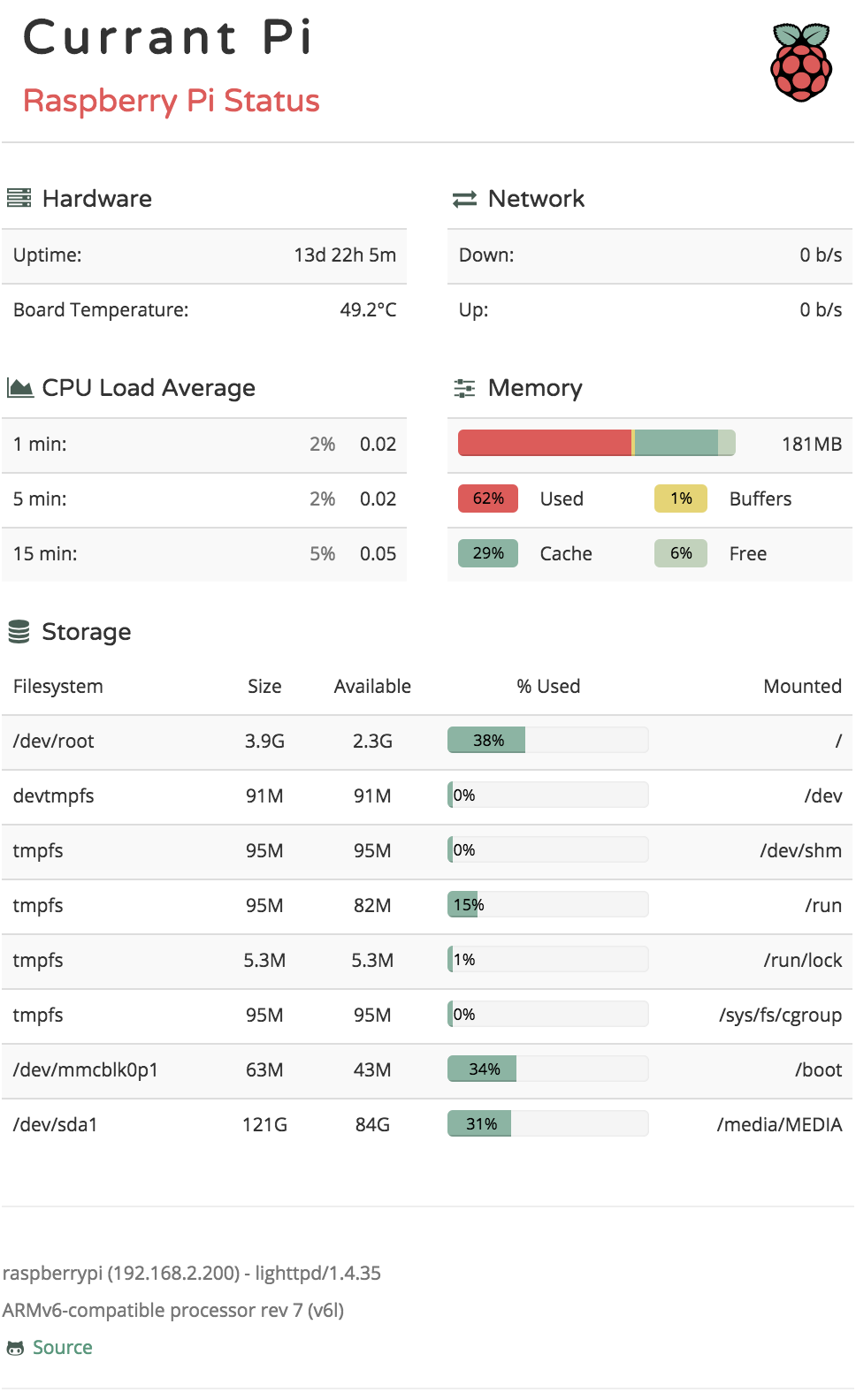Monitor your Raspberry Pi with zero configuration.
Currant Pi will show you current information about your Raspberry Pi's:
- Board temperature
- Network status
- Uptime
- CPU Load
- Memory allocation
- Available storage
Installation
Currant Pi is a web interface to keep an eye on your Raspberry Pi and is designed to work straight out the box. To install you need to download the latest release either as a zip file, or by cloning the repo and then making it visible to your webserver.
There's a couple of routes to installing this. Follow the one which fits you best.
Method #1: I've already got a webserver and I'm comfortable using Git
-
Clone this repo somewhere your webserver can see it, i.e.:
git clone git@github.com:ColinWaddell/CurrantPi.git /var/www/html/currantpi - Cross Fingers.
- Point your browser at your webserver.
Method #2: I've already got a webserver and I can easily drop some files into its working directory
- Download the latest release
- Unzip the repository and move its contents to your web-root, or where ever you'd like this to live (i.e.
/var/www/html/) - Visiting Currant by popping the address of your Raspberry Pi into a web-browser (i.e. http://raspberrypi)
Method #3: I have no webserver and need full instructions
In the following instructions you can skip step 1 if you already have a webserver running. Please just swap out /var/www/html in the instructions with where you'd like Currant to live on your server. You can skip step 2 if you've no interest in creating a backup of your current web server's content.
Just copy and paste each section into a terminal on your Rasbberry Pi and hit enter. You may be asked for a password depending on your configuration.
-
First you'll need to have a webserver up and running on your Pi. The following will install and setup lighttp on your Raspberry Pi. I'm assuming you're running an installation which uses the
aptdistro system.sudo apt-get install lighttpd php5-cgi sudo lighttpd-enable-mod fastcgi fastcgi-php sudo service lighttpd force-reload -
Next create a backup of your webserver's current content
sudo mv /var/www/html /var/www/html_backup sudo mkdir /var/www/html -
Install Currant.
cd /tmp/ wget https://github.com/ColinWaddell/CurrantPi/archive/master.zip -O temp.zip unzip temp.zip rm temp.zip sudo cp -r /tmp/CurrantPi-master/* /var/www/html/ rm -rf /tmp/CurrantPi-master - Visiting Currant by popping the address of your Raspberry Pi into a web-browser (i.e. http://raspberrypi)
API
You can get all the information about your Raspberry Pi in the form of a JSON request. This allows CurrantPi to be used to supply data to any external service or your own web application by accessing api.php instead of index.php
If you only want data for a specific module then append it to the request:
Available modules are:
footerhardwareload_averagememorynetworkstorage
Contributing
You can contribute to this project by pushing to your fork and submitting a pull request.
I like to try and comment on pull requests as soon as possible, but sometimes real-life gets in the way. I also may suggest some changes or improvements or alternatives. My apologies in advance if I don't automatically accept your submission.
When contributing to CurrantPi keep in mind that the target audience wants to unpack the repo and have it 'just work'. Second to this I'd like the code to feel accessible enough that anyone interested can play with it. People new to programming shouldn't have to deal with fancy design patterns and abstractions. I'd like to keep the code simple but not stupid, clean and as readable as possible.
Code should be simple enough that any eager beginner can follow it.
If you are keen to see Currant Pi implemented using an MVC framework, please see the SlimMVC branch created by github user sio-iago.
License
© 2016 Colin Waddell under the terms of the MIT License.